When Google announced yesterday that it will shut down its RSS reader, Google Reader, in July, three of us in the EchoUser office were particularly distraught. Why did the Google Reader experience of accessing the Internet mean so much to us? Here, EchoUsers Kimra McPherson, Joanne Wong, and Boaz Gurdin explore that question.
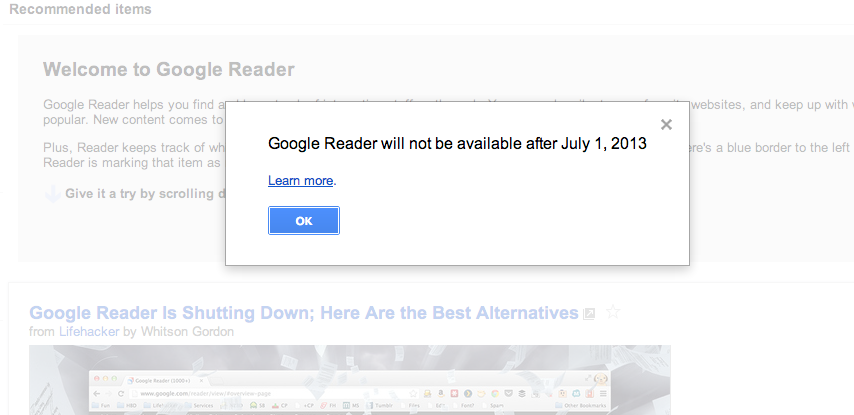
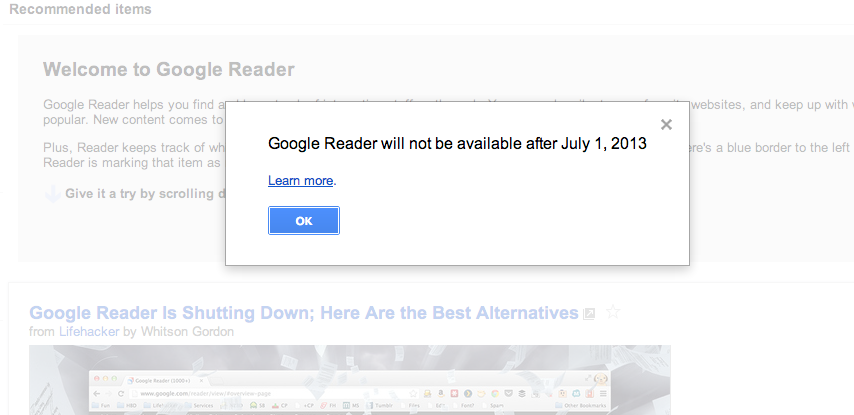
Kimra: I'm Losing My Internet DVR
I found out about Google Reader's demise not via Google Reader — though that would have been poetic — but through Twitter. Twitter, not Reader, is where I tend to see and discuss most breaking news these days; it's where I connected with other equally distraught Reader fans yesterday evening, and it's where I first tried out my theory that Google Reader is my Internet DVR. (But more on that later.) Given that, I suppose it's natural that a few people suggested via Twitter that I wouldn't need an RSS-reader replacement once Reader shuts down in July. Those folks argued that RSS technology as a whole is now a mere fossil, that I could fill all my blog-reading needs in other ways: page change notifications via browser extension, or email subscriptions, or Twitter coupled with a read-later solution like Instapaper. I use (some of) those solutions right now. In particular, I use the Twitter + Instapaper combo a fair amount. But use it for everything? My reaction to that was strong and negative. No way could that work! And why not? In interrogating that question, I realized that Twitter and RSS serve fundamentally different media needs for me. I use them in completely different contexts (hey, there's that word again!). Twitter is immediate: What are the people I care about personally or professionally talking about right now? What should I be reading right now? What's the conversation I care about right now? Even if I Instapaper or otherwise save a link from Twitter to read later, my awareness and capture of that content is time-sensitive. If I don't happen to be looking at Twitter right when that discussion is happening, I miss it – potentially for good. It's active, even urgent consumption. RSS — via Reader or whatever solution I'll turn to next — operates at a different pace from the frenetic "read this now-now-NOW!" of Twitter. It's calmer, almost passive. It's not completely passive — obviously, I chose what sites I wanted to follow — but from the moment I hit "subscribe," the collection and capture process is out of my hands. The content just appears, and I read it when I'm good and ready. That may be the second I see the little (1) pop up — say, when it's next to the blog hosting pictures of my niece and nephew — or it may be days later, as when I scan through a week's worth of Slate headlines, open three, and mark the rest as read. That's why I think of Reader as my Internet DVR: I subscribe to something — I "season-pass" it, as it were — and then I can take in its specific content anytime, whether that's two minutes or two months after it first appears. Twitter, meanwhile, is a little more like channel surfing — surfing through only my favorite channels, granted, but I'm still just catching snippets of what they're broadcasting and hoping I have the mental bandwidth and lucky timing to absorb the best stuff. Reader fills my need to read my pre-selected slice of the Internet whenever I please. Just as the DVR took away the pressure to be home right at 9 p.m. to catch the start of Grey's Anatomy (hush now), Reader absolves me of needing to be fully alert to the Internet at all times. It's not either/or for me; I need both. I don't know where I'll be taking my blog-reading-via-feed business next, but I know I'll be taking it somewhere. My desires for a more relaxing internet-consumption experience are alive and well, even if Reader is not.Joanne: 5 Stages of Grief...With Google Reader
I was happily enjoying my sunny afternoon yesterday in this gorgeous new city that I just moved to recently. Suddenly, I had one of my close (and über nerdy) friends message me exactly at 4:14 PM PST with 5 words that I thought I would never have to hear:“Google is retiring Google Reader.”Believe it or not, I went through Kübler-Ross' stages of grief in the last 24 hours. 1. Shock & Denial My heart stopped. My body went numb with disbelief. Suddenly my world came crashing down. “No way! There is no way! You’re lying!” I quickly ran to my two fastest sources of information: Google & Twitter. Surprisingly, there weren’t any news articles popping up just yet on Google, and there was nothing on Twitter… Until a second later. Suddenly there were non-stop tweets from everybody going through the same emotions as I was. It was getting real. 2. Anger I sat there in front of my laptop at work thinking to myself, “What am I going to do?” I was devastated. I started to message and rant to my friends, coworkers, etc. about how I felt. I was ready to flip a table and storm off in a tantrum. The guilt started to pour in. I thought about all the good times we had, like how we shared many hours together every day while it provided to me great news from my beloved blogs and sites. I just wanted to read it every day. Then I felt bad about the times that I didn’t give it the attention it needed, and it had 1000+ unread items. Life just suddenly felt scary and chaotic. 3. Bargaining Then the bargaining sunk in: “I'll read you more, Google Reader! It’s okay, Google! Take away the sharing features of Google Reader! Take away iGoogle! Take away Google Buzz! But not Google Reader! NOT GOOGLE READER!” I just wanted it to stay for a little bit more. Many people online felt the same way too — to the point that an onlne petition started less than half an hour after Google released the news. I signed, shared, and crossed my fingers. 4. Depression I walked home with my head down while listening to Eric Carmen's "All By Myself." (Okay, maybe that's a stretch). The worst feeling was going into my Google Reader, and a pop-up showed up saying "Google Reader will not be available after July 1, 2013." However, my friends and I tried to help each other through this. We were already looking through a variety of alternatives to see what we could do. It's nice to have a support group sometimes. 5. Acceptance I took a deep breath and thought to myself, "It's going to be okay." Luckily enough, great sites like Lifehacker and Mashable provided some Google Reader alternatives. Initially, I wasn't very fond of the idea of using something else — I felt like I was cheating on Google Reader. I tried out NewsBlur initially, but the UI seemed a bit too old-school for my liking. Then came Feedly. Pretty on the eyes — similar to that of Google Reader, with a hint of the new grid-like interfaces that most websites have nowadays. Furthermore, there's an iOS version of it for it as well — that works similarly to Flipboard. Feedly is currently promising a smooth transition on the backend for those who are Google Reader advocates. So far, so good. However, I'm going to have to back up my Google Reader before fully transitioning. I think I'm going to keep to Google Reader until July 1st before fully moving on. My heart just still lies there.